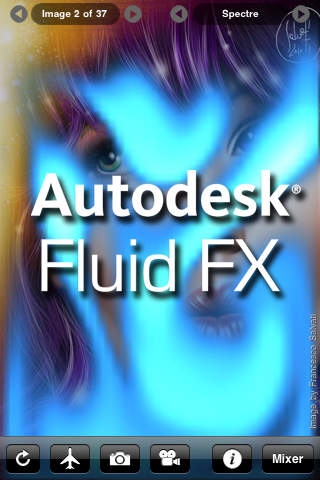Fluid FX 1.2.2
Paid Version
Publisher Description
Special Effects Fun at Your Fingertips! * APPOLICIOUS RATING: 5 out of 5 bars! * Autodesk Fluid FX brings the fun and excitement of Hollywood visual effects to your iPad, iPod Touch and iPhone. Powered by the Academy Award -winning fluid dynamics technology from Autodesk Maya, Fluid FX puts you in control of a real-time simulation using up to 10 multi-touch points. Shoot fire from your finger tips. Create ultra-realistic smoke that floats, falls, and flows with gravity. Warp, swirl, and ignite photos from your image library. Create amazing and hilarious warped pictures and save them to your photo library or experiment with realtime smoke and fire to create awesome imagery. ** Requires iOS 3.2 or Above ** Academy Award - winning effects Fire, Smoke and Fluid effects from Autodesk Maya Photo warping Apply effects to photos and images from your Photo Library Fully customizable Play with a variety of characteristics, including color, density and gravity Unlimited presets Create, save, and load an unlimited number of your own presets Video output support (iPad) Using the Dock connector to VGA or Component cables, project onto any external diplay Universal App buy once and install on all your iOS devices (iPad, iPhone & iPod Touch)
Requires iOS 3.2 or later. Compatible with iPhone, iPad, and iPod touch.
About Fluid FX
Fluid FX is a paid app for iOS published in the Recreation list of apps, part of Home & Hobby.
The company that develops Fluid FX is Autodesk. The latest version released by its developer is 1.2.2. This app was rated by 1 users of our site and has an average rating of 3.0.
To install Fluid FX on your iOS device, just click the green Continue To App button above to start the installation process. The app is listed on our website since 2010-07-26 and was downloaded 34 times. We have already checked if the download link is safe, however for your own protection we recommend that you scan the downloaded app with your antivirus. Your antivirus may detect the Fluid FX as malware if the download link is broken.
How to install Fluid FX on your iOS device:
- Click on the Continue To App button on our website. This will redirect you to the App Store.
- Once the Fluid FX is shown in the iTunes listing of your iOS device, you can start its download and installation. Tap on the GET button to the right of the app to start downloading it.
- If you are not logged-in the iOS appstore app, you'll be prompted for your your Apple ID and/or password.
- After Fluid FX is downloaded, you'll see an INSTALL button to the right. Tap on it to start the actual installation of the iOS app.
- Once installation is finished you can tap on the OPEN button to start it. Its icon will also be added to your device home screen.